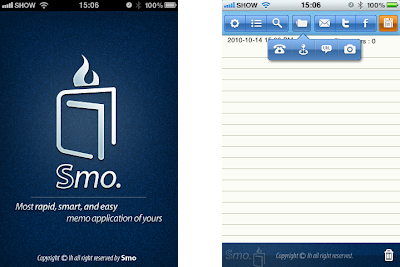Smo (Speed, Special, Smart, Social, Style… Super Memo App)
Smo is easy to use application for any i-Phone user to write a memo and send through e-mail and social network services quickly and safely.
A Memo is good habit. A memo is different from a note. Most distinguished characteristic of memo comes from quick-writing and easy to access. The Smo is a perfect application that puts its characteristic into your i-Phone.
Experience the Smo for quick-writing, sharing and easy to access to communication through world of Smart phone.
Major Functions
Writing Mode
Quick-Writing (As soon as you executing the application)
Posting Social Network Services (Easy to access with your SNS)
Attaching images (from your album)
e-Mail Service
Address entering service (interlocking with GoogleMap)
Phone number entering service (interlocking with calling Service)
URL entering service (interlocking with a blowser)
Keybord control service
Cut, Copy, Paste function and service
Management Mode
Managing memo list service
Memo back-up/restore service
Disable function setting service
Managing SNS account service
Easy and clear interface
Incons fro more easy to use interface
Fingertip operating service – Turning pages, new memo writing
Vertical/Horizontal writing mode